【Android组件】封装加载弹框
📖封装加载弹框
- ✅1. 构造LoadingDialog
- ✅2. 调用LoadingDialog
效果:
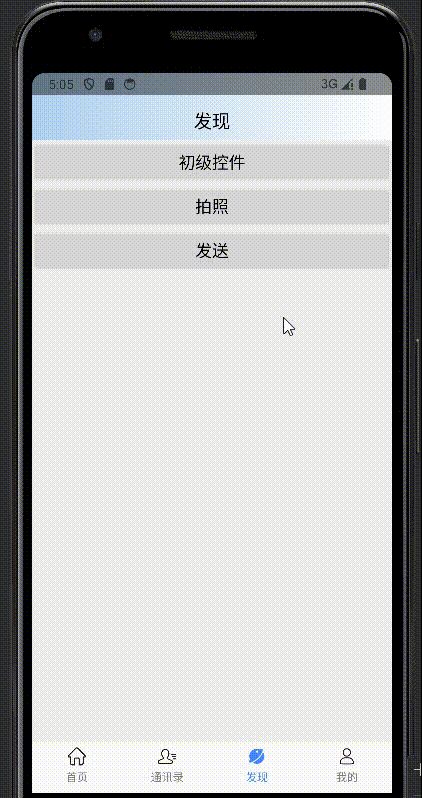
✅1. 构造LoadingDialog
构造LoadingDialog类涉及到设计模式中的建造者模式,进行链式调用,注重的是构建的过程,设置需要的属性。
步骤一:在utils包下创建LoadingDialog
import android.app.Dialog;
import android.content.Context;
import android.view.LayoutInflater;
import android.view.View;
import android.widget.TextView;public class LoadingDialog extends Dialog {public LoadingDialog(Context context, int themeResId) {super(context, themeResId);}public static class Builder {private Context context;//上下文private String message;//提示信息private boolean isShowMessage = true;//是否显示提示信息private boolean isCancelable = false;//返回键是否可以取消private boolean isCancelOutside = false;//点击外部是否可以取消//构造方法传入上下文public Builder(Context context) {this.context = context;}//设置提示信息public Builder setMessage(String message) {this.message = message;return this;}//设置是否显示提示信息public Builder setShowMessage(boolean isShowMessage) {this.isShowMessage = isShowMessage;return this;}//设置是否可以按返回键取消public Builder setCancelable(boolean isCancelable) {this.isCancelable = isCancelable;return this;}//设置是否可以取消public Builder setCancelOutside(boolean isCancelOutside) {this.isCancelOutside = isCancelOutside;return this;}//创建LoadingDialog对象public LoadingDialog create() {LayoutInflater inflater = LayoutInflater.from(context);View view = inflater.inflate(R.layout.dialog_loading, null);LoadingDialog loadingDailog = new LoadingDialog(context, R.style.MyProgressDialog);TextView msgText = (TextView) view.findViewById(R.id.messageTextView);if (isShowMessage) {msgText.setText(message);} else {msgText.setVisibility(View.GONE);}loadingDailog.setContentView(view);loadingDailog.setCancelable(isCancelable);loadingDailog.setCanceledOnTouchOutside(isCancelOutside);return loadingDailog;}}
}
步骤二:在layout文件下添加组件:dialog_loading.xml
<?xml version="1.0" encoding="utf-8"?>
<RelativeLayout xmlns:android="http://schemas.android.com/apk/res/android"android:layout_width="match_parent"android:layout_height="match_parent"android:gravity="center"><!--白色:<color name="white">#ffffffff</color>--><LinearLayoutandroid:layout_width="140dp"android:layout_height="100dp"android:gravity="center"android:orientation="vertical"android:background="@drawable/shape_dialog_redius_gray"><ProgressBarandroid:id="@+id/progressBar"android:layout_width="40dp"android:layout_height="40dp"android:layout_centerHorizontal="true"android:layout_centerVertical="true"android:indeterminate="true"android:indeterminateTint="@android:color/white" /><TextViewandroid:id="@+id/messageTextView"android:layout_width="wrap_content"android:layout_height="wrap_content"android:layout_below="@id/progressBar"android:layout_centerHorizontal="true"android:layout_marginTop="16dp"android:textColor="@android:color/white"android:textSize="16sp" /></LinearLayout></RelativeLayout>步骤三:在drawable文件下添加shape:shape_dialog_redius_gray.xml
<?xml version="1.0" encoding="utf-8"?>
<shape xmlns:android="http://schemas.android.com/apk/res/android" ><!--黑色半透明:<color name="black_transparent">#98000000</color>--><solid android:color="@color/black_transparent" /><corners android:radius="5dp" />
</shape>
步骤四:在 values 文件下的themes.xml下添加如下主题
<!--弹框加载样式--><!--透明色:<color name="transparent">#00000000</color>--><style name="MyProgressDialog" parent="Theme.AppCompat.Dialog"><item name="android:windowBackground">@android:color/transparent</item><!--背景透明--><item name="android:windowIsFloating">true</item><!--是否浮动--><item name="android:backgroundDimEnabled">false</item><!--对话框背后的内容是否被暗淡--><item name="android:windowContentOverlay">@null</item><!--设置窗口的内容覆盖物--><item name="android:statusBarColor">@null</item><!--状态栏背景色--></style>
✅2. 调用LoadingDialog
在点击事件或者发生http请求时显示弹框,请求结束后关闭显示即可,下面是使用1秒延时来模拟发送请求
private Handler mHandler = new Handler();//全局定义send.setOnClickListener(new View.OnClickListener() {@Overridepublic void onClick(View view) {//加载弹窗LoadingDialog loadingDialog = new LoadingDialog.Builder(getActivity()).setMessage("加载中...").setCancelable(true)//返回键是否可关闭.setCancelOutside(false)//点击弹框外是否可关闭.create();//显示loadingDialog.show();//模拟异步发送请求后关闭加载弹窗mHandler.postDelayed(new Runnable() {@Overridepublic void run() {//关闭显示loadingDialog.dismiss();}}, 1000);}});
