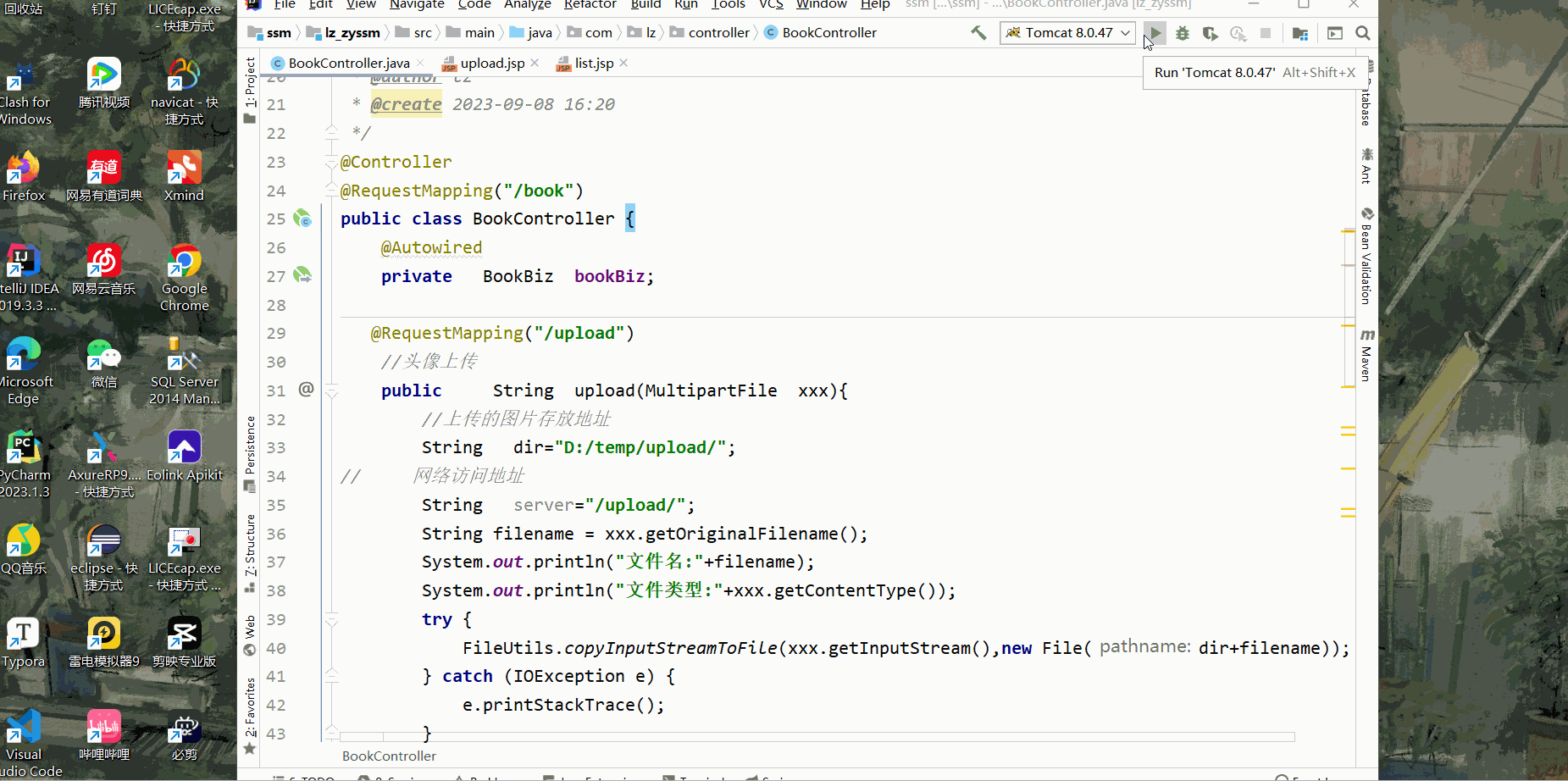SpringMvc第四战-【SpringMvc文件上传,下载】
目录
一.SpringMvc文件上传
1.导入依赖(在pom.xml中)
2.配置文件上传解析器(在spring-mvc.xml中)
3.前端标记多功能表单(构建一个jsp界面来操作)
4.将文件写出流,然后写入服务器
5.配置映射地址(硬盘和网络地址的映射)
5.1硬盘路径
5.2服务器路径
编辑
6.在resource包咯构建一个类用于映射
7.效果图形式
二.文件下载
1.编写方法用于图片下载
2.在list.jsp增加一个图片下载的点击事件
3.展示效果图
三..jrebel的使用
1.安装jrebel插件
2.打开代理ReverseProxy_windows_amd64.exe(顺序不能错)
3.jrebel启动项目
4.启动时要输入UUID
5.设置jrebel离线(不需要打开打理)
6.再次jrebel启动项目即可运行
四.多文件上传
1.编写用于多文件上传的语句
2.在upload.jsp增加用于多文件上传的from表单
3.运行结果
前言:
小编详细的向读者展示了:如在新建一个Maven项目的情况下去搭建一个Springmvc ,mybatis,maven集成然后实现SpringMvc的CRUD,以及对于效果图的展示!本次小编带来的的关于文件的上传以及下载!
一.SpringMvc文件上传
1.导入依赖(在pom.xml中)
<dependency><groupId>commons-fileupload</groupId><artifactId>commons-fileupload</artifactId><version>1.3.3</version>
</dependency>2.配置文件上传解析器(在spring-mvc.xml中)
<bean id="multipartResolver" class="org.springframework.web.multipart.commons.CommonsMultipartResolver"><!-- 必须和用户JSP 的pageEncoding属性一致,以便正确解析表单的内容 --><property name="defaultEncoding" value="UTF-8"></property><!-- 文件最大大小(字节) 1024*1024*50=50M--><property name="maxUploadSize" value="52428800"></property><!--resolveLazily属性启用是为了推迟文件解析,以便捕获文件大小异常--><property name="resolveLazily" value="true"/></bean>
3.前端标记多功能表单(构建一个jsp界面来操作)
<%--Created by IntelliJ IDEA.User: lzzxqDate: 2023/9/9Time: 14:26To change this template use File | Settings | File Templates.
--%>
<%@ page contentType="text/html;charset=UTF-8" language="java" %>
<html>
<head><title>书籍头像上传</title>
</head>
<body><form action="${pageContext.request.contextPath}/book/upload" method="post" enctype="multipart/form-data"><label>书籍编号:</label><input type="text" name="bid" readonly="readonly" value="${param.bid}"/><br/><label>书籍图片:</label><input type="file" name="xxx"/><br/><input type="submit" value="上传图片"/>
</form></body>
</html>
4.将文件写出流,然后写入服务器
后端利用muiltpartFile类,接收前端传递到后端的文件
@RequestMapping("/upload")//头像上传public String upload(Book book,MultipartFile xxx){try {//上传的图片存放地址String dir=PropertiesUtil.getValue("dir");
// 网络访问地址String server=PropertiesUtil.getValue("server");String filename = xxx.getOriginalFilename();System.out.println("文件名:"+filename);System.out.println("文件类型:"+xxx.getContentType());FileUtils.copyInputStreamToFile(xxx.getInputStream(),new File(dir+filename));//修改字段名的属性book.setBname(server+filename);bookBiz.updateByPrimaryKeySelective(book);} catch (IOException e) {e.printStackTrace();}return "redirect:list";}5.配置映射地址(硬盘和网络地址的映射)
5.1硬盘路径
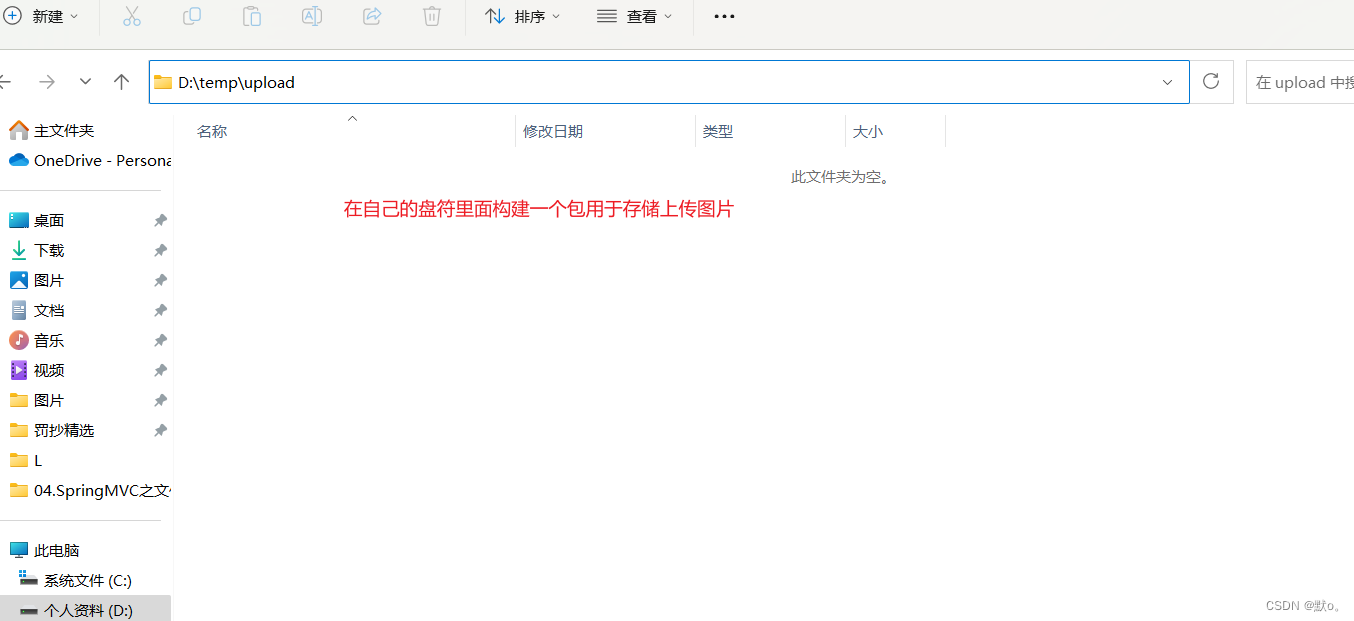
5.2服务器路径
6.在resource包咯构建一个类用于映射
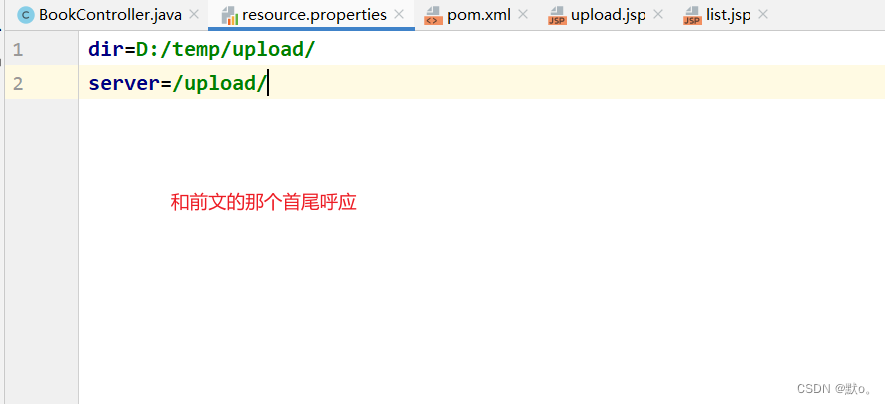
7.效果图形式
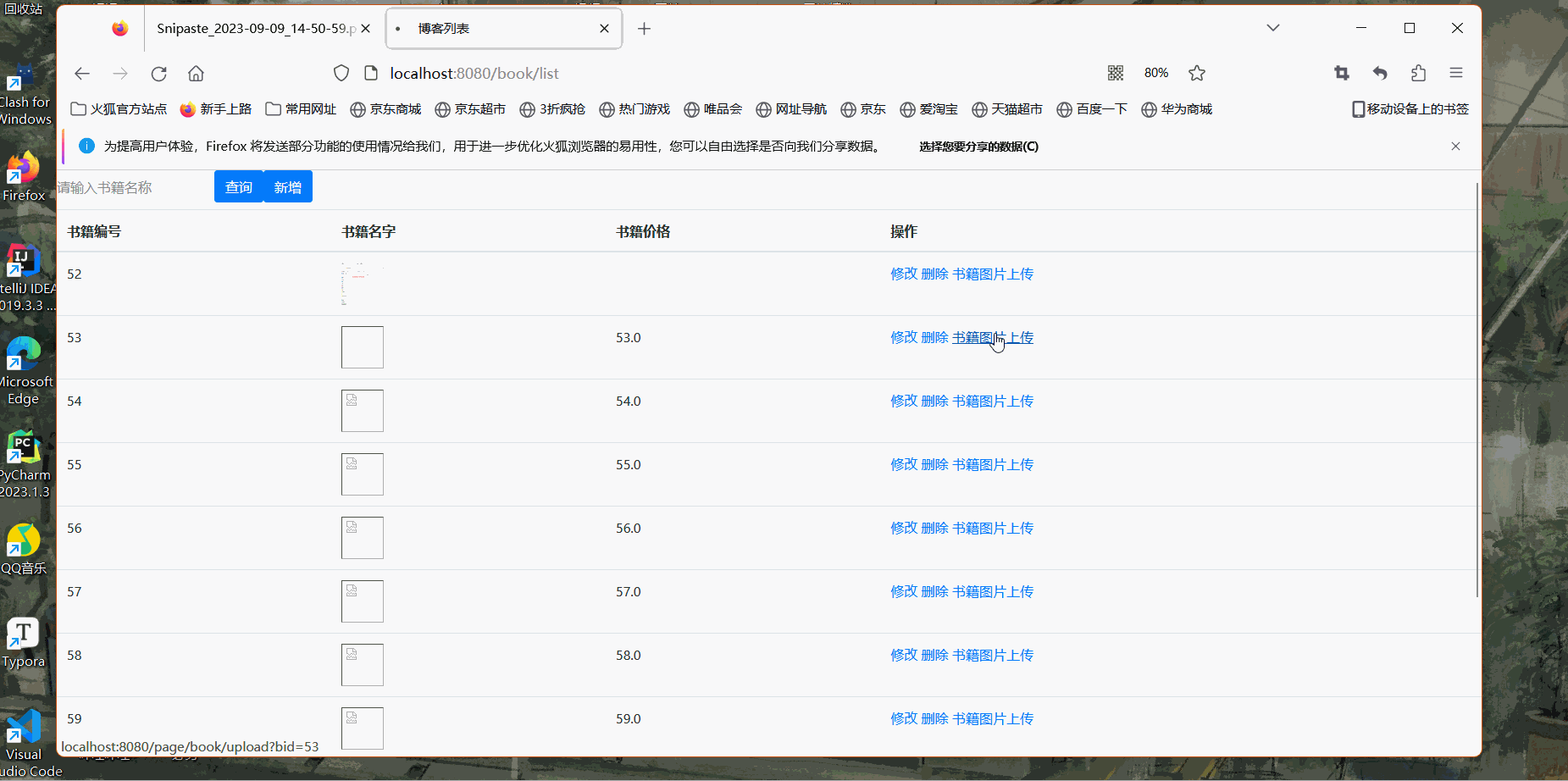
二.文件下载
1.编写方法用于图片下载
//文件下载@RequestMapping(value="/download")public ResponseEntity<byte[]> download(Book book, HttpServletRequest req){try {//先根据文件id查询对应图片信息Book bk=this.bookBiz.selectByPrimaryKey(book.getBid());String diskPath = PropertiesUtil.getValue("dir");String reqPath = PropertiesUtil.getValue("server");String realPath = bk.getBname().replace(reqPath,diskPath);String fileName = realPath.substring(realPath.lastIndexOf("/")+1);//下载关键代码File file=new File(realPath);HttpHeaders headers = new HttpHeaders();//http头信息String downloadFileName = new String(fileName.getBytes("UTF-8"),"iso-8859-1");//设置编码headers.setContentDispositionFormData("attachment", downloadFileName);headers.setContentType(MediaType.APPLICATION_OCTET_STREAM);//MediaType:互联网媒介类型 contentType:具体请求中的媒体类型信息return new ResponseEntity<byte[]>(FileUtils.readFileToByteArray(file),headers, HttpStatus.OK);}catch (Exception e){e.printStackTrace();}return null;}2.在list.jsp增加一个图片下载的点击事件
<a href="${pageContext.request.contextPath }/book/download?bid=${b.bid}">图片下载</a>3.展示效果图
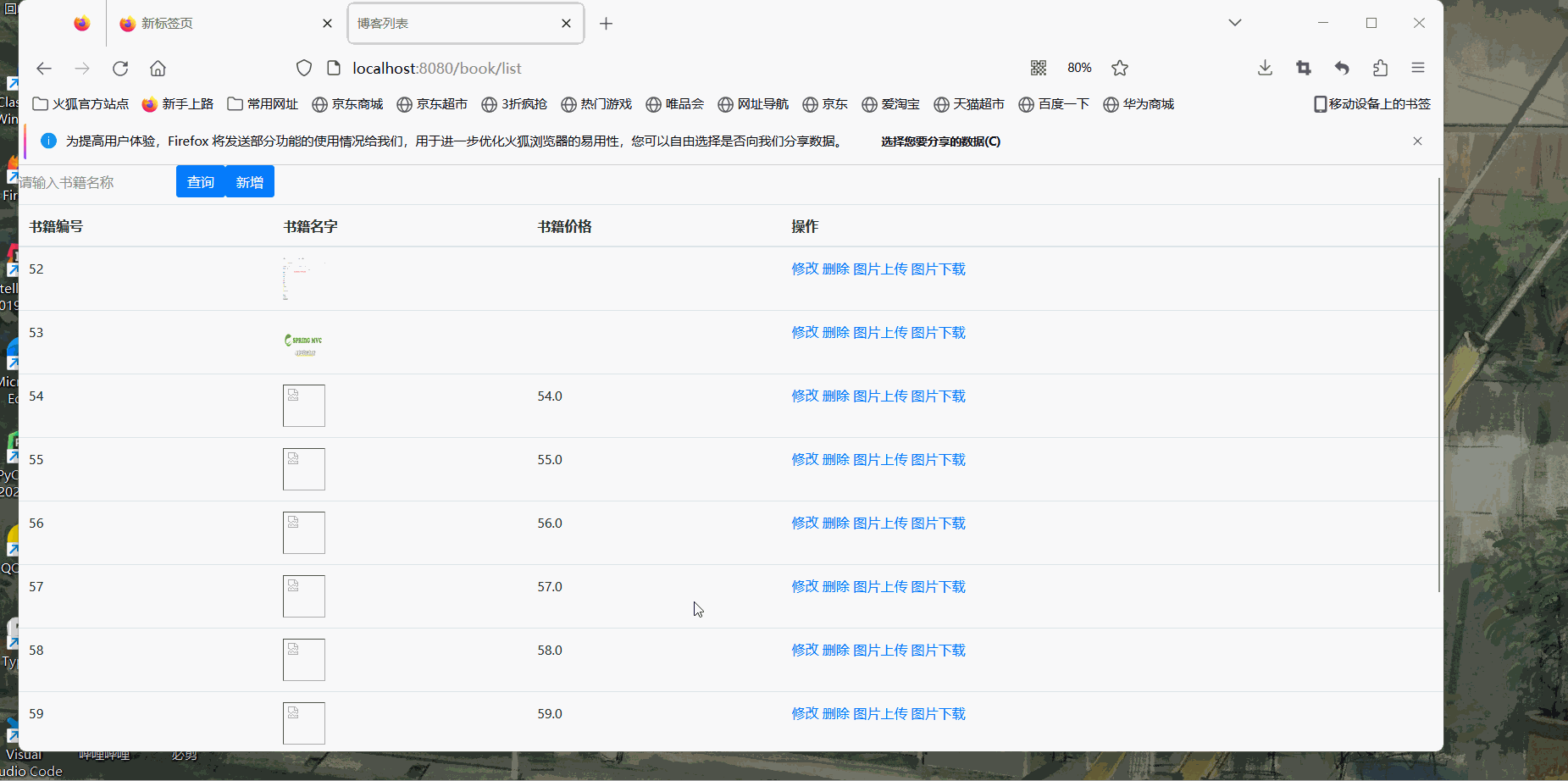
三..jrebel的使用
1.安装jrebel插件
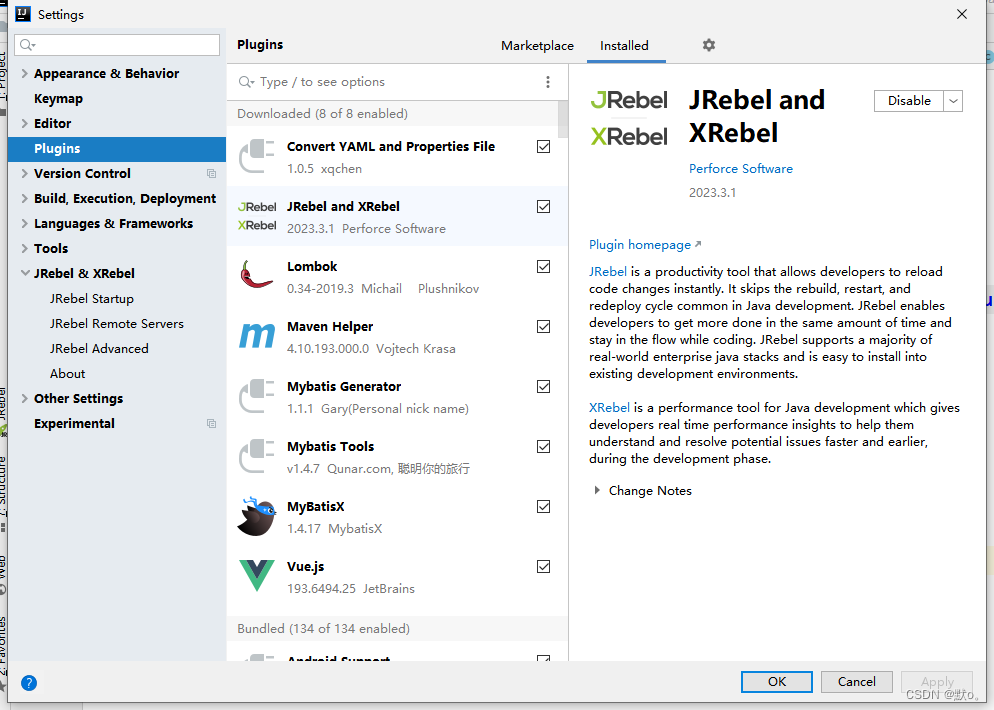
2.打开代理ReverseProxy_windows_amd64.exe(顺序不能错)
3.jrebel启动项目
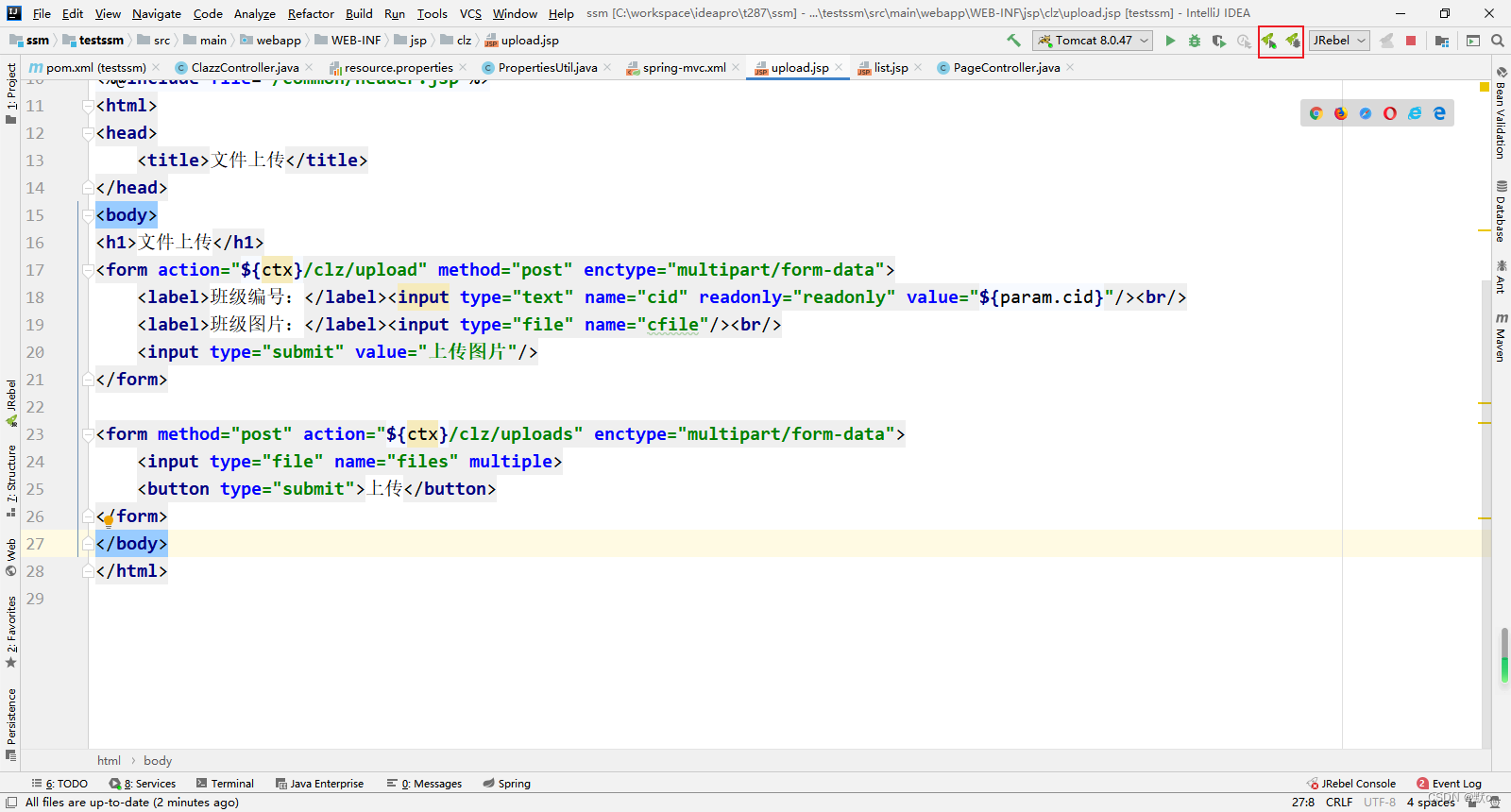
4.启动时要输入UUID
第一行输入: http://127.0.0.1:8888/GUID
其次在浏览器输入
GUID online erstellen Kostenloses Tool, um global eindeutige Nummern (GUIDs) zu generieren![]() https://www.guidgen.com/
https://www.guidgen.com/
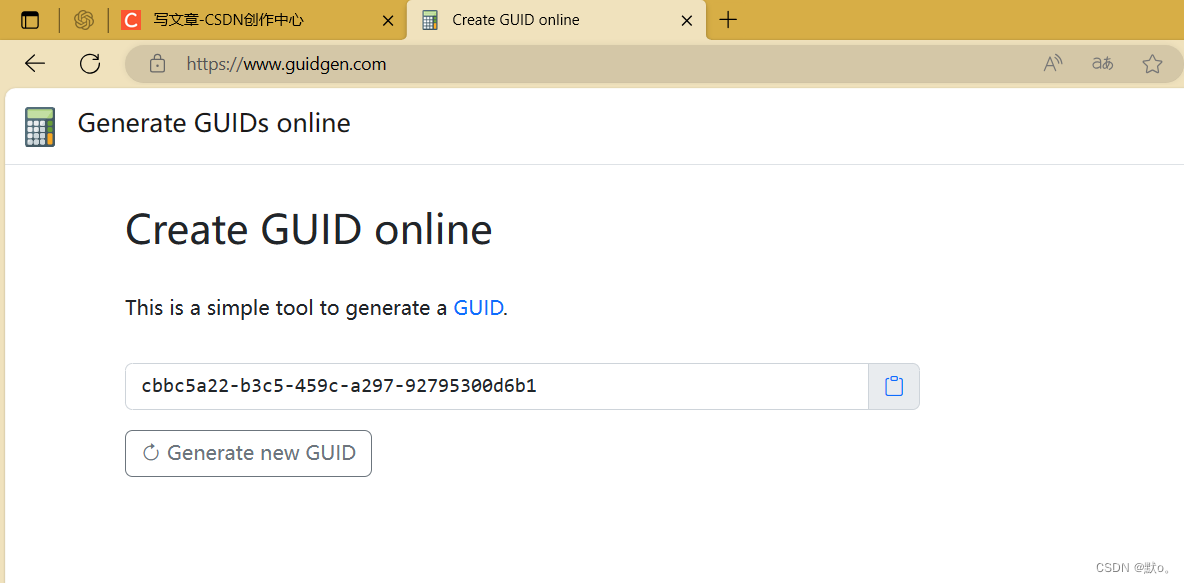
在将GUID赋值GUID到网址前面
5.设置jrebel离线(不需要打开打理)
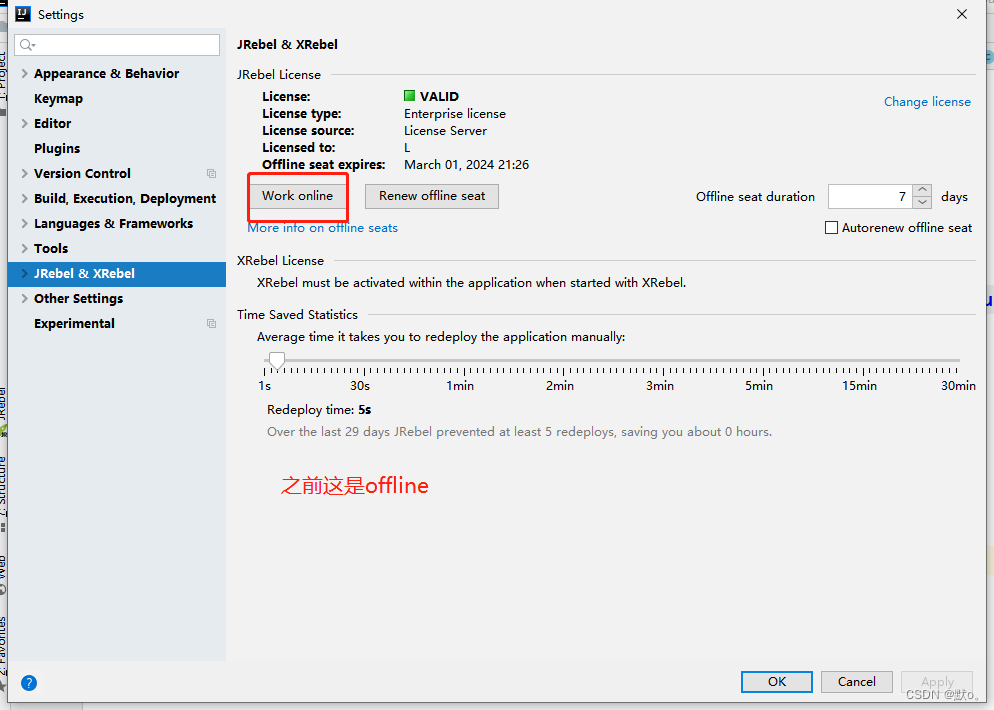
6.再次jrebel启动项目即可运行
四.多文件上传
1.编写用于多文件上传的语句
//多文件上传@RequestMapping("/uploads")public String uploads(HttpServletRequest req, Book book, MultipartFile[] files){try {StringBuffer sb = new StringBuffer();for (MultipartFile cfile : files) {//思路://1) 将上传图片保存到服务器中的指定位置String dir = PropertiesUtil.getValue("dir");String server = PropertiesUtil.getValue("server");String filename = cfile.getOriginalFilename();FileUtils.copyInputStreamToFile(cfile.getInputStream(),new File(dir+filename));sb.append(filename).append(",");}System.out.println(sb.toString());} catch (Exception e) {e.printStackTrace();}return "redirect:list";}2.在upload.jsp增加用于多文件上传的from表单
<form method="post" action="${pageContext.request.contextPath}/book/uploads" enctype="multipart/form-data"><input type="file" name="files" multiple><button type="submit">上传</button></form>3.运行结果