【前端demo】CSS border-radius可视化 原生实现
文章目录
- 效果
- 原理
- 代码
前端demo系列目录:https://blog.csdn.net/karshey/article/details/132585901
效果
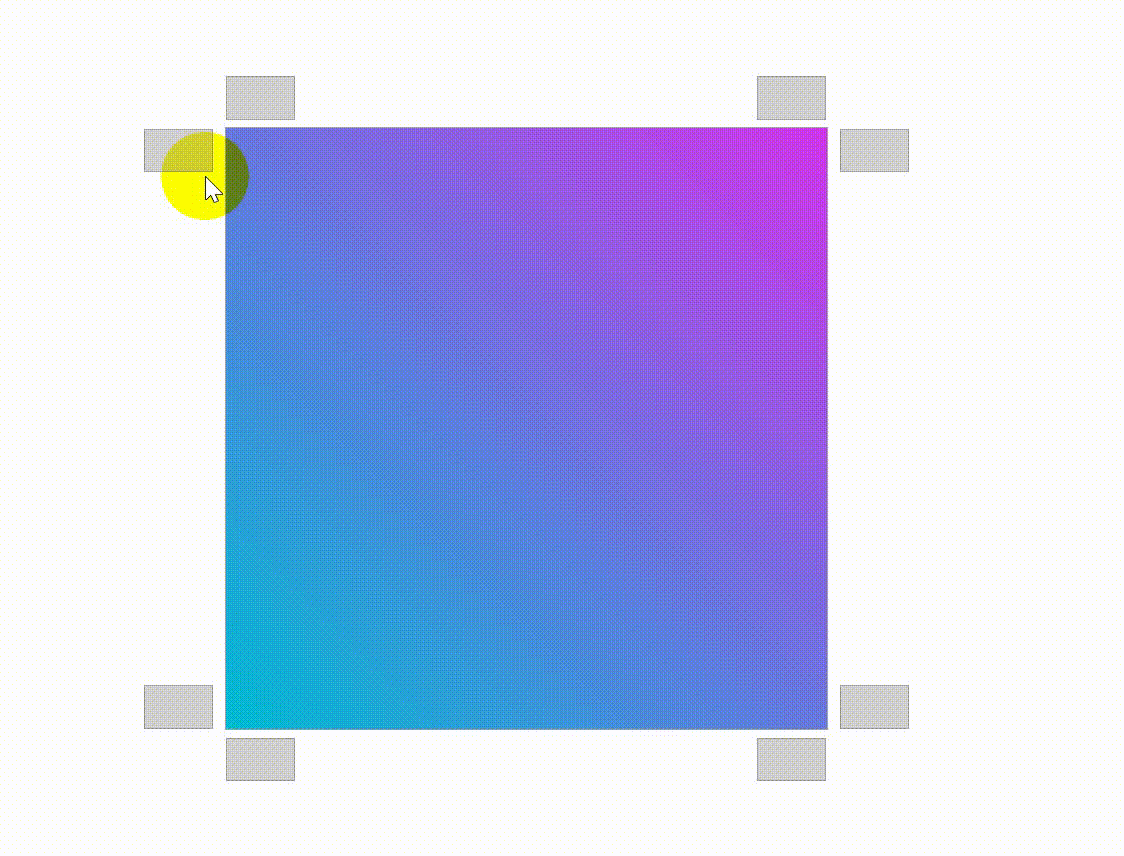
参考:
Fancy Border Radius Generator (9elements.github.io)
https://border-radius.com/
CSS border-radius 新玩法(含可视化生成工具) - 鬼小妞 - 博客园 (cnblogs.com)
GitHub - florinpop17/app-ideas: A Collection of application ideas which can be used to improve your coding skills.
原理
border-radius的值为百分号:
<!DOCTYPE html>
<html>
<head>
<style>
div
{border:2px solid;padding:10px;width:300px;height:300px;border-top-left-radius: 25% 50%;border-bottom-right-radius: 25% 50%;
}
</style>
</head>
<body><div></div></body>
</html>其中有css代码:
border-top-left-radius: 25% 50%;
border-bottom-right-radius: 25% 50%;
因此:
- top在左边25%的地方开始有弧度
- left在上面50%的地方有弧度
- bottom在右边25%的地方有弧度
- right在下面50%的地方有弧度
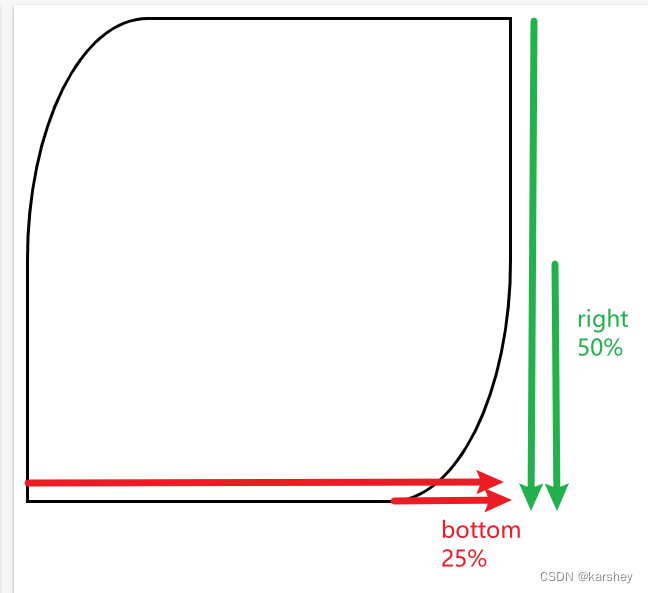
值为px同理。
代码
- 此代码的单位为
px - 若想要为
%的,将r[num] = event.target.value + 'px'改为r[num] = event.target.value + '%' class中的one、two等数字是写样式(位置)用的- 每个
input表单的data-index属性,可以用来得知是哪个子元素发生了onchange事件(事件委托在父元素),通过event.target.attributes[2].value获取data-index属性
不知道在哪的话可以输出event看看
class对应位置:
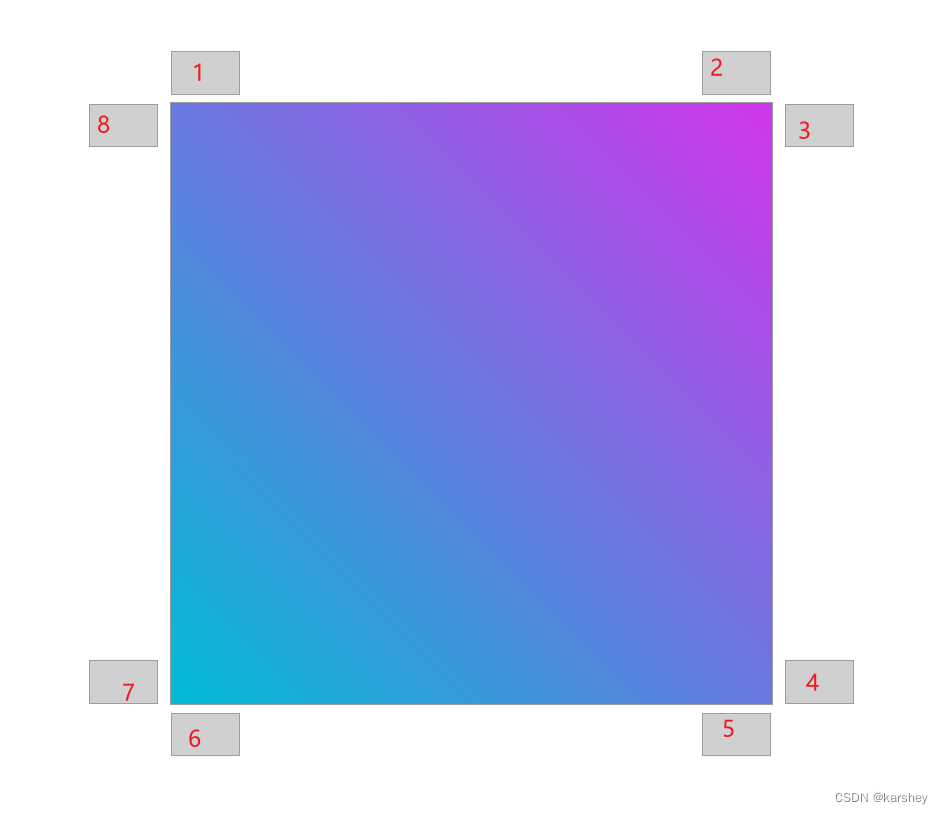
注意:
borderTopLeftRadius:是上和左,即1和8borderTopRightRadius:是上和右,即2和3borderBottomRightRadius:是下和右,即5和4(注意顺序!)borderBottomLeftRadius:是下和左,即6和7
<!DOCTYPE html>
<html lang="en"><head><meta charset="UTF-8"><meta name="viewport" content="width=device-width, initial-scale=1.0"><title>CSS border-radius</title><style>.box {height: 400px;width: 400px;margin: 100px auto;position: relative;border: 1px solid #9E9E9E;background: linear-gradient(45deg, #00bcd4, #d135ec);}.item {width: 40px;height: 25px;background-color: #d1d0d0;border: 1px solid #9e9e9e;position: absolute;}.one {top: -35px;}.two {top: -35px;right: 0;}.there {right: -55px;}.four {right: -55px;bottom: 0;}.five {bottom: -35px;right: 0;}.six {bottom: -35px;}.seven {left: -55px;bottom: 0;}.eight {left: -55px;}</style>
</head><body><div class="box" id="box" onchange="Onchange(event)"><input type="text" class="item one" data-index="1"><input type="text" class="item two" data-index="2"><input type="text" class="item there" data-index="3"><input type="text" class="item four" data-index="4"><input type="text" class="item five" data-index="5"><input type="text" class="item six" data-index="6"><input type="text" class="item seven" data-index="7"><input type="text" class="item eight" data-index="8"></div>
</body></html><script>// 左上18// 右上23// 下右54// 左下67let r = new Array(9).fill(0);function Onchange(event) {// 事件委托 获取子元素的data-index:event.target.attributes[2].valuelet num = event.target.attributes[2].valuer[num] = event.target.value + 'px'console.log(r)borderRadiusChange()}function borderRadiusChange() {let box = document.getElementById('box')let rr = new Array()rr.push(r[1], r[8])box.style.borderTopLeftRadius = rr.join(' ')box.style.borderTopRightRadius = r.slice(2, 4).join(' ')// 清空数组rr.length = 0rr.push(r[5], r[4])box.style.borderBottomRightRadius = rr.join(' ')box.style.borderBottomLeftRadius = r.slice(6, 8).join(' ')}</script>
