alibabacloud的简单使用,nacos配置中心+服务中心。作者直接给自己写的源码
文章目录
- 依赖关键
- 主要的程序
- 启动文件
- 配置文件bootstrap.yml
- 依赖文件
- nacos配置中心上的文件截图
- 启动成功截图
- 参考文档
依赖关键
- SpringBoot版本和com.alibaba.cloud版本需要对应,不然会程序会启动失败
- 作者使用的版本
SpringBoot: 2.1.6.RELEASE
alibabacloud: 2.1.2.RELEASE
主要的程序
启动文件
package com.example.user;import org.springframework.boot.SpringApplication;
import org.springframework.boot.autoconfigure.SpringBootApplication;
import org.springframework.cloud.client.discovery.EnableDiscoveryClient;/*** @author ljj* @date 2023/8/25 11:15* @desc*/
@SpringBootApplication
@EnableDiscoveryClient
public class UserApplication {public static void main(String[] args) {SpringApplication.run(UserApplication.class, args);}}配置文件bootstrap.yml
server:port: 8080
spring:application:name: user-testnamespace: test_projectjackson:date-format: yyyy-MM-dd HH:mm:sstime-zone: GMT+8profiles:active: prodcloud:nacos:discovery:server-addr: localhost:8848username: nacospassword: nacos#只能填id,不能填 namespace的名字namespace: test_projectconfig:name: ${spring.application.name}-${spring.profiles.active}server-addr: localhost:8848username: nacospassword: nacos#只能填id,不能填 namespace的名字namespace: test_projectfile-extension: yml依赖文件
<?xml version="1.0" encoding="UTF-8"?>
<project xmlns="http://maven.apache.org/POM/4.0.0"xmlns:xsi="http://www.w3.org/2001/XMLSchema-instance"xsi:schemaLocation="http://maven.apache.org/POM/4.0.0 http://maven.apache.org/xsd/maven-4.0.0.xsd"><modelVersion>4.0.0</modelVersion><groupId>org.example</groupId><artifactId>test_project</artifactId><version>1.0-SNAPSHOT</version><packaging>pom</packaging><modules><module>user</module><module>order</module><module>product</module></modules><parent><groupId>org.springframework.boot</groupId><artifactId>spring-boot-starter-parent</artifactId><version>2.1.6.RELEASE</version><relativePath/> <!-- lookup parent from repository --></parent><build><plugins><plugin><groupId>org.springframework.boot</groupId><artifactId>spring-boot-maven-plugin</artifactId></plugin></plugins></build><properties><maven.compiler.source>8</maven.compiler.source><maven.compiler.target>8</maven.compiler.target><project.build.sourceEncoding>UTF-8</project.build.sourceEncoding></properties><dependencies><dependency><groupId>org.springframework.boot</groupId><artifactId>spring-boot-starter-web</artifactId></dependency><dependency><groupId>org.springframework.boot</groupId><artifactId>spring-boot-autoconfigure</artifactId></dependency><dependency><groupId>com.alibaba.cloud</groupId><artifactId>spring-cloud-starter-alibaba-nacos-discovery</artifactId><version>2.1.2.RELEASE</version></dependency><dependency><groupId>com.alibaba.cloud</groupId><artifactId>spring-cloud-starter-alibaba-nacos-config</artifactId><version>2.1.2.RELEASE</version></dependency><dependency><groupId>org.projectlombok</groupId><artifactId>lombok</artifactId></dependency></dependencies></project>
nacos配置中心上的文件截图
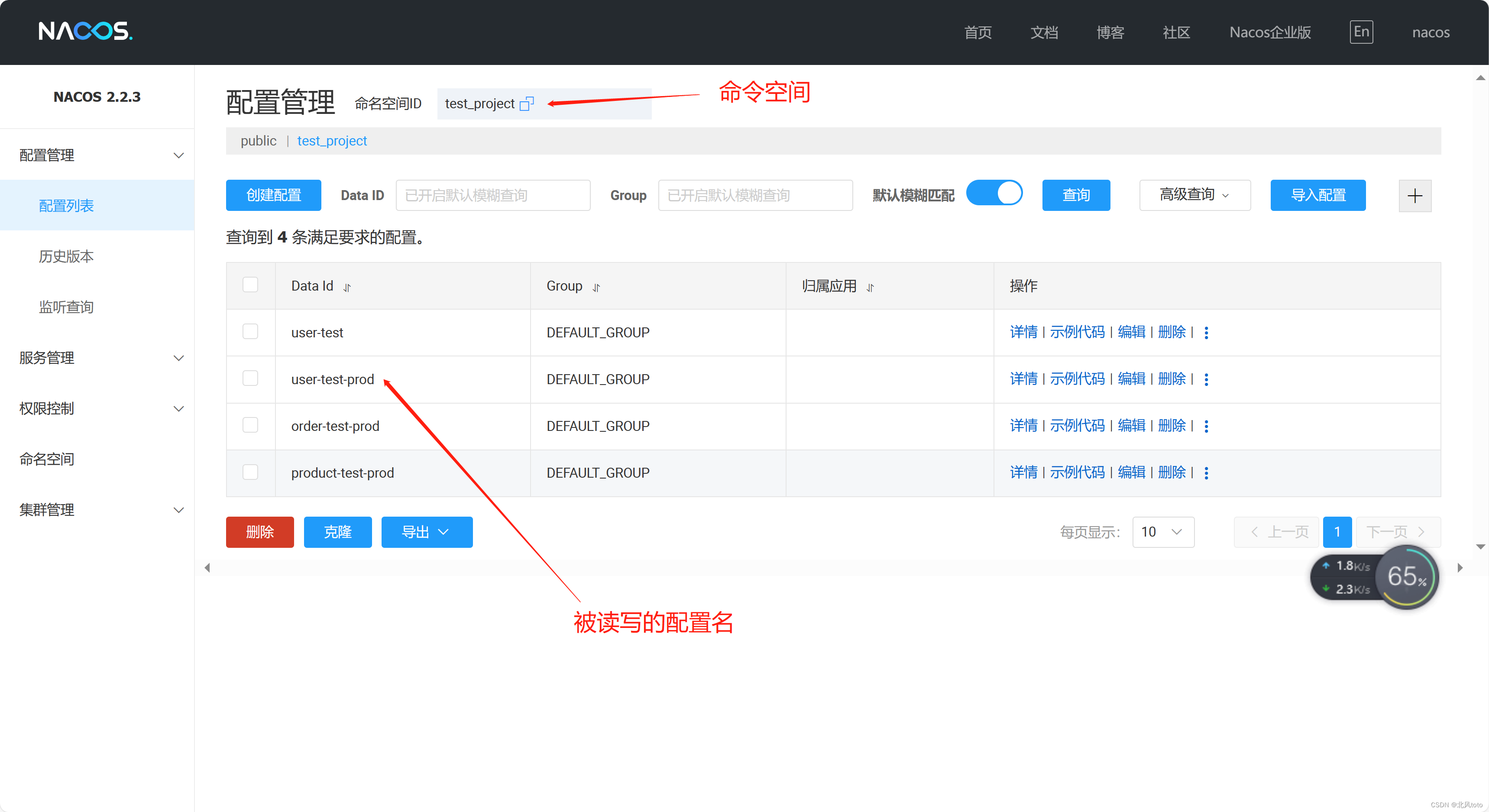

启动成功截图
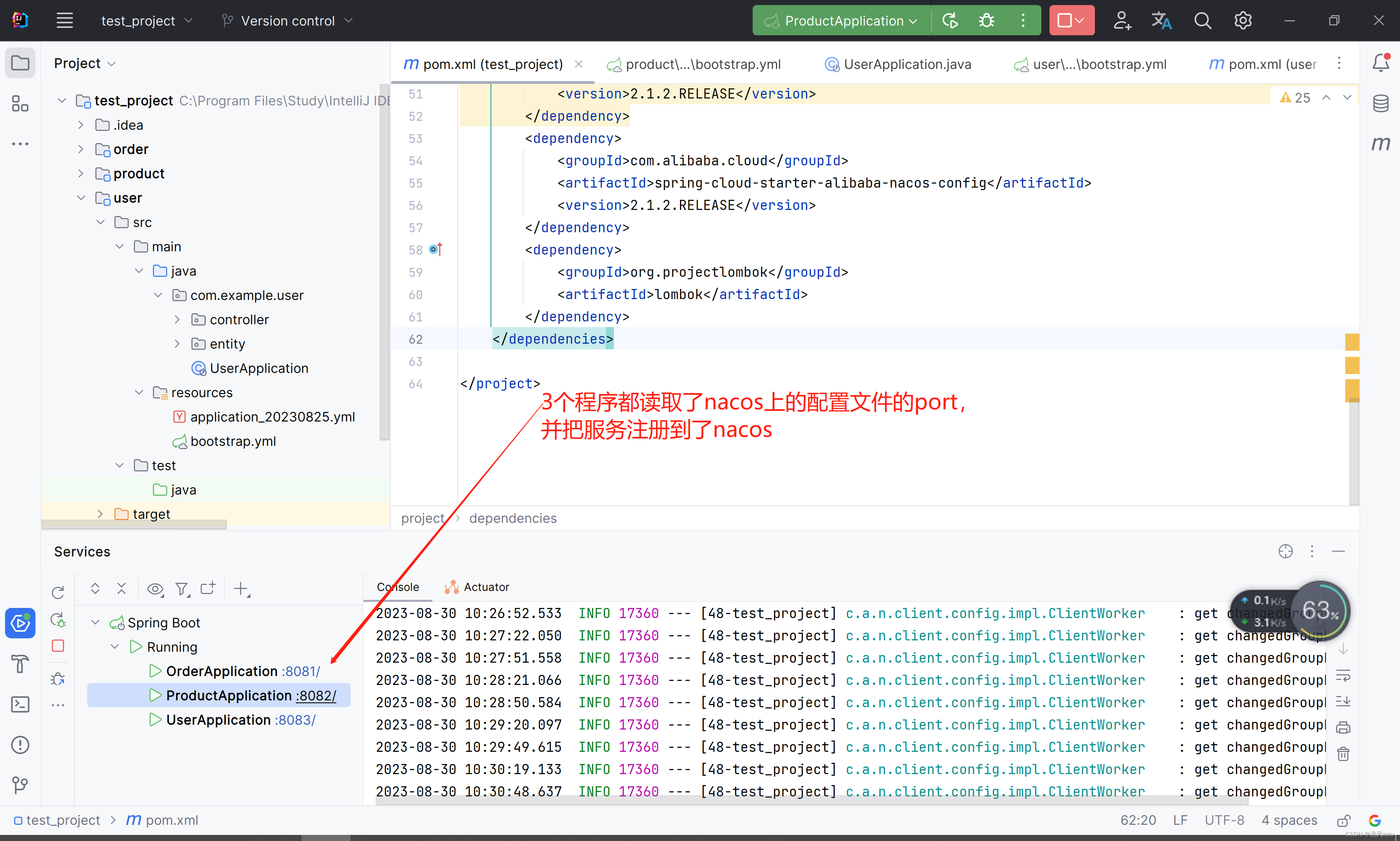
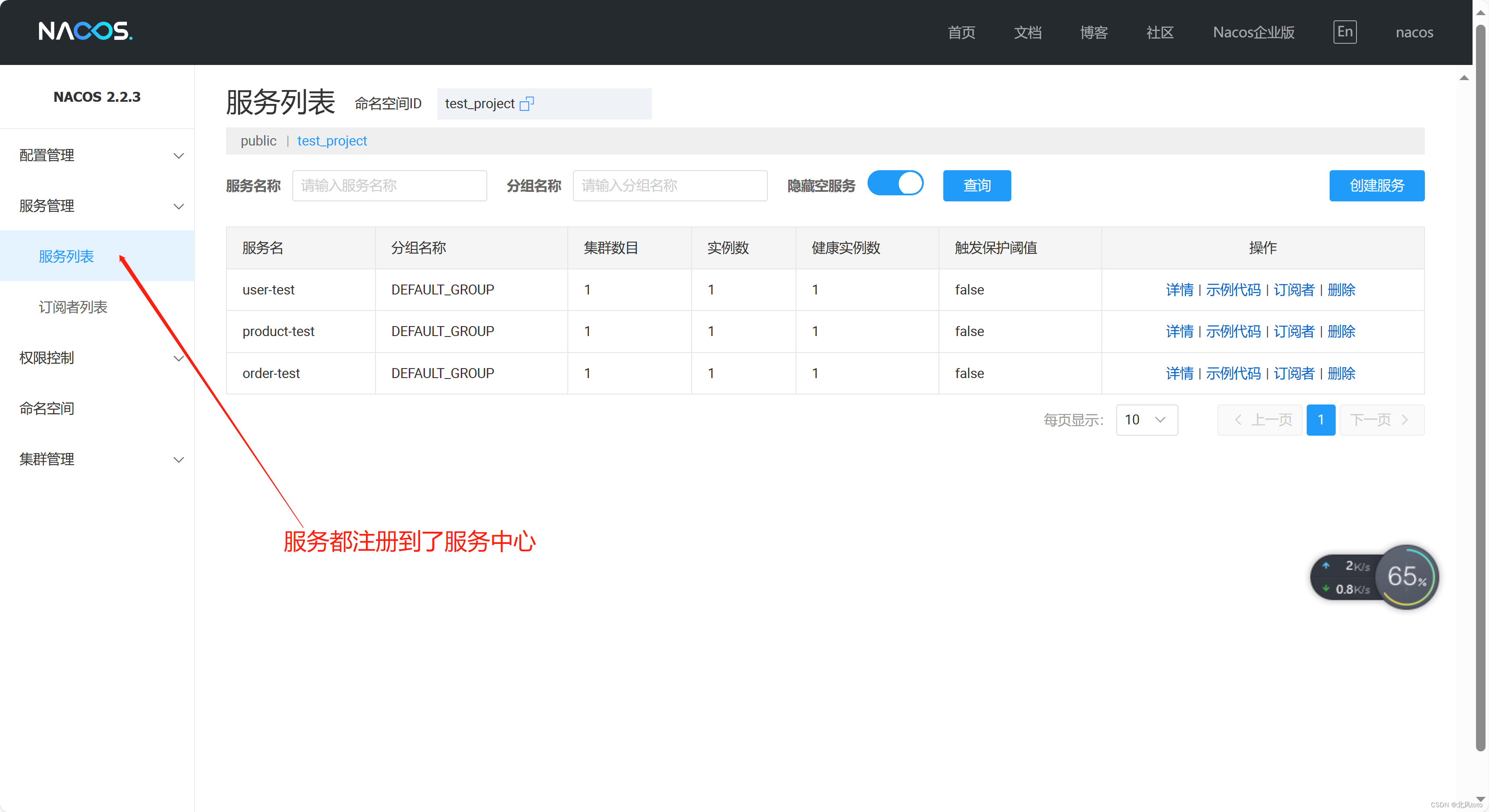
参考文档
- Spring cloud alibaba 版本对应关系及说明
