视觉学习(七)---Flask 框架下接口调用及python requests 实现json字符串传输
在项目实施过程中需要与其他系统进行接口联调,将图像检测的结果传递给其他系统接口,进行逻辑调用。这中间的过程可以通过requests库进行实现。
1.安装requests库
pip install requests
2.postman 接口测试
我们先通过postman 了解下接口调用,通过postman新增一个接口:
新增Collection --> 选中Collection,右键Add request --> 选择请求方式 POST/GET…, 填写URL --> raw --> 选择 JSON 格式 -->填写请求数据内容 --> Send, 得到请求结果
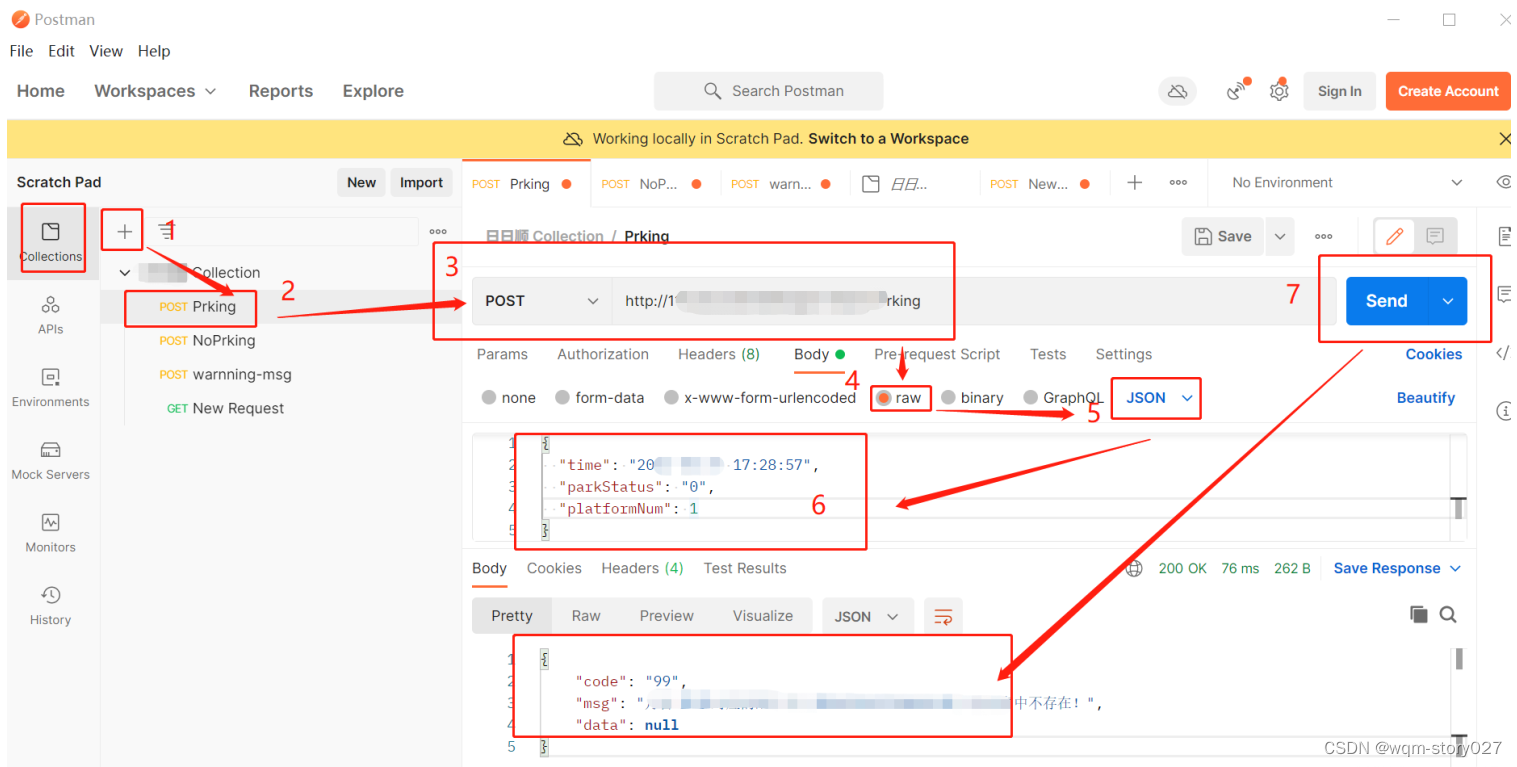
通过以上操作,我们可以总结出:request请求需要 url,data, 明确请求方式。
3. 通过requests库进行json 数据传输
import requests
import jsondef send_data():#urlurl = 'http://www.example.com/api/users'#上传data数据,json 串data = {'username': 'user1', 'password': 'password1'}#post请求response = requests.post(url, json=data)#以json格式,打印返回数据print(json.loads(response.content))
4.实例应用
import json
import requests
import datetimedef send_data(url,data):#一般接口调用需要加上请求头文件,告诉接口数据传输为json格式headers = {"Content-Type":"application/json"}try:#post请求response = requests.post(url,data,headers=headers)#判断是否异常,响应码是否是200,判断网络连接的状态response.raise_for_status()#打印返回数据processed_data = json.loads(response.content)print("processed_data",processed_data)except requests.exceptions.RequestException as e:print("error",e)# 异常处理的另一种方式# if response.status_code == 200:# processed_data = json.loads(response.content)# print("processed_data", processed_data)# else:# print("error", response.status_code)def test():url = "http://xxx.xx.xx.xx:xxxx/api/v1/xxx/xxxxx" #写自己实际的接口路径now_time = datetime.datetime.now().strftime('%Y-%m-%d %H:%M:%S') #获取时间wms_data={"time": now_time,"vehicleid": "192.168.9.201","type": "A","code": "5001",}send_data(url, wms_data)
