Winform中DatagridView 表头实现一个加上一个checkBox,实现全选选项功能
实现效果
点击checkBox1或者直接在第一列列表头点击即可实现

代码实现
我的datagridview叫dgv
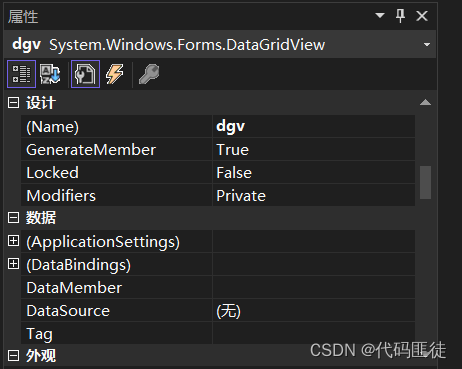
我在datagridview已经默认添加了一个DataGridViewCheckBoxColumn,勾选时value为1,不勾选时value为0
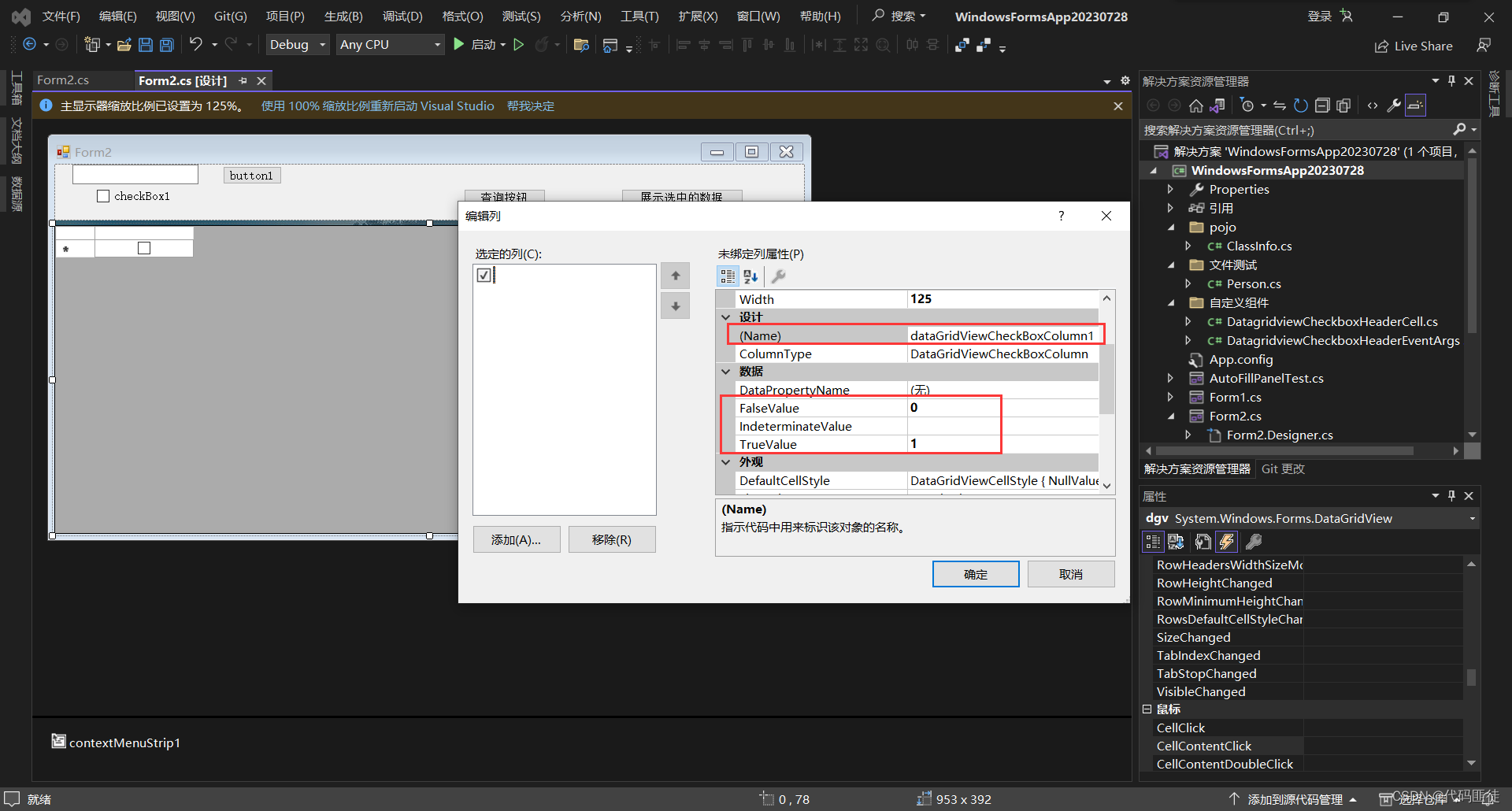
第一种通过可视化拖动一个checkBox来实现
拖动组件,然后绑定事件
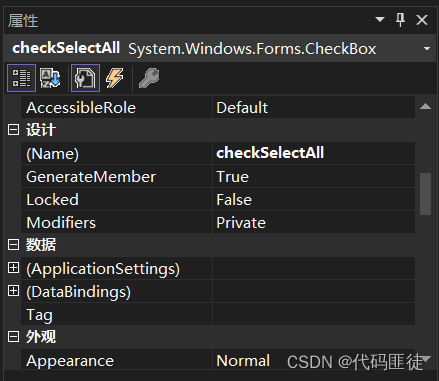
点击事件
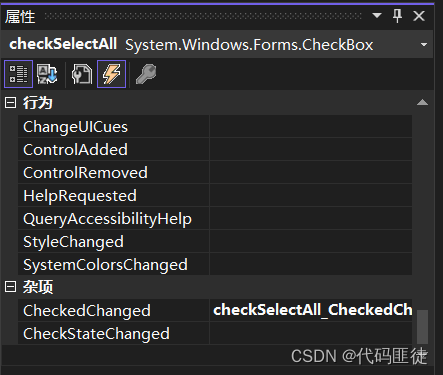
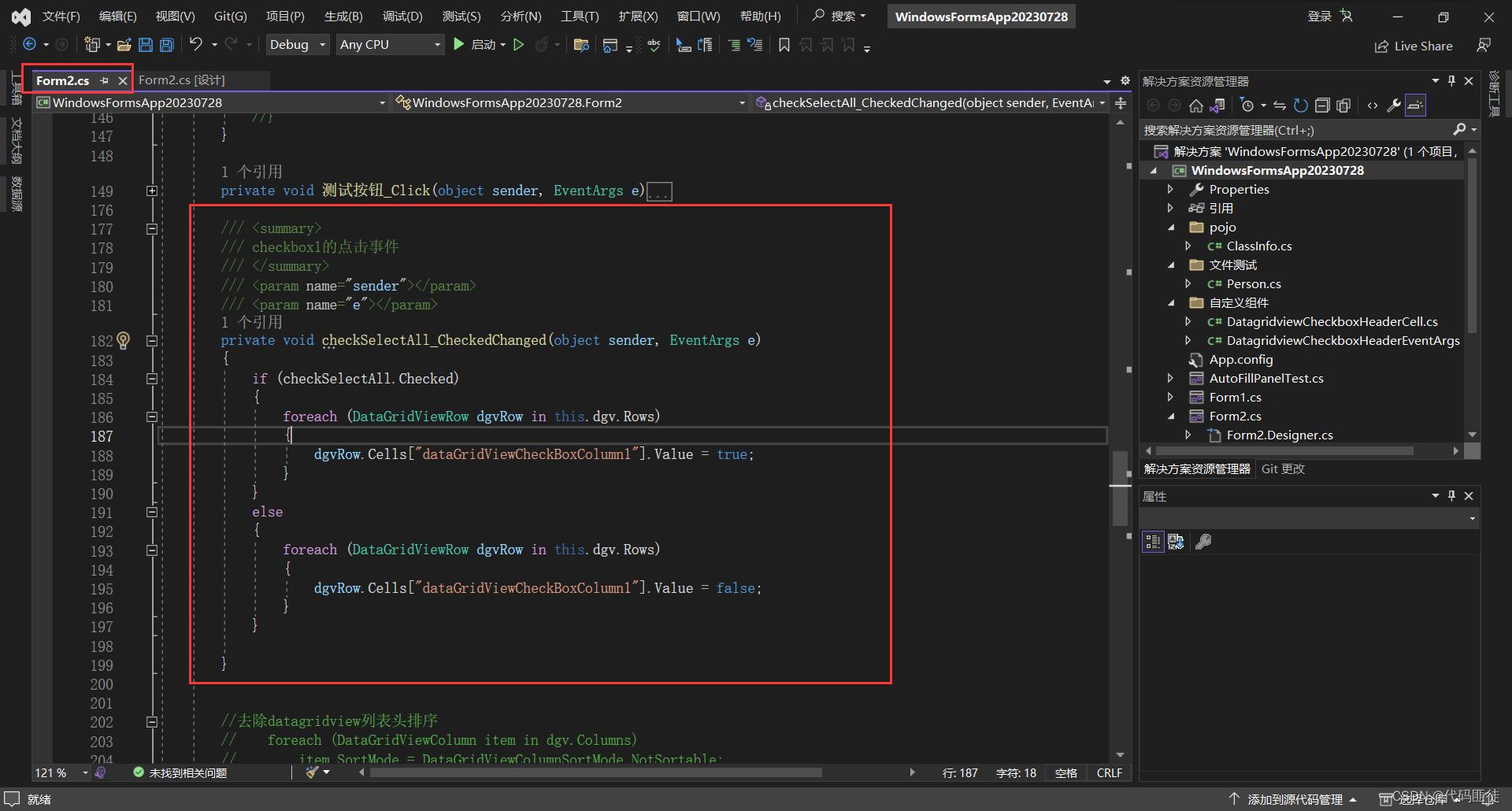
事件代码:
/// <summary>/// checkbox1的点击事件/// </summary>/// <param name="sender"></param>/// <param name="e"></param>private void checkSelectAll_CheckedChanged(object sender, EventArgs e){if (checkSelectAll.Checked){foreach (DataGridViewRow dgvRow in this.dgv.Rows){dgvRow.Cells["dataGridViewCheckBoxColumn1"].Value = true;}}else{foreach (DataGridViewRow dgvRow in this.dgv.Rows){dgvRow.Cells["dataGridViewCheckBoxColumn1"].Value = false;}}}
第二种,自定义checkBox,添加到列头
这种需要自己弄一个DataGridViewCheckBoxColumn
文件位置
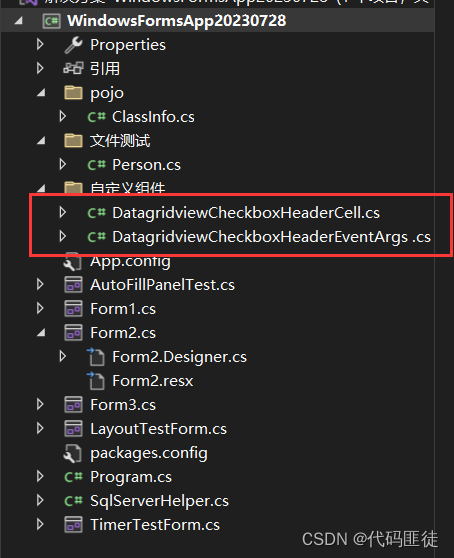
详细代码:
==DatagridviewCheckboxHeaderCell ==
using System;
using System.Collections.Generic;
using System.Drawing;
using System.Linq;
using System.Text;
using System.Threading.Tasks;
using System.Windows.Forms;
using WindowsFormsApp20230728.Properties;namespace WindowsFormsApp20230728
{//定义触发单击事件的委托public delegate void DatagridviewcheckboxHeaderEventHander(object sender, DatagridviewCheckboxHeaderEventArgs e);//定义继承于DataGridViewColumnHeaderCell的类,用于绘制checkbox,定义checkbox鼠标单击事件public class DatagridviewCheckboxHeaderCell : DataGridViewColumnHeaderCell{Point checkBoxLocation;Size checkBoxSize;bool _checked = false;Point _cellLocation = new Point();System.Windows.Forms.VisualStyles.CheckBoxState _cbState = System.Windows.Forms.VisualStyles.CheckBoxState.UncheckedNormal;public event DatagridviewcheckboxHeaderEventHander OnCheckBoxClicked;//绘制列头checkboxprotected override void Paint(System.Drawing.Graphics graphics,System.Drawing.Rectangle clipBounds,System.Drawing.Rectangle cellBounds,int rowIndex,DataGridViewElementStates dataGridViewElementState,object value,object formattedValue,string errorText,DataGridViewCellStyle cellStyle,DataGridViewAdvancedBorderStyle advancedBorderStyle,DataGridViewPaintParts paintParts){base.Paint(graphics, clipBounds, cellBounds, rowIndex,dataGridViewElementState, value,formattedValue, errorText, cellStyle,advancedBorderStyle, paintParts);Point p = new Point();Size s = CheckBoxRenderer.GetGlyphSize(graphics,System.Windows.Forms.VisualStyles.CheckBoxState.UncheckedNormal);p.X = cellBounds.Location.X +(cellBounds.Width / 2) - (s.Width / 2) - 1;//列头checkbox的X坐标p.Y = cellBounds.Location.Y +(cellBounds.Height / 2) - (s.Height / 2);//列头checkbox的Y坐标_cellLocation = cellBounds.Location;checkBoxLocation = p;checkBoxSize = s;if (_checked)_cbState = System.Windows.Forms.VisualStyles.CheckBoxState.CheckedNormal;else_cbState = System.Windows.Forms.VisualStyles.CheckBoxState.UncheckedNormal;CheckBoxRenderer.DrawCheckBox(graphics, checkBoxLocation, _cbState);}/// <summary>/// 点击列头checkbox单击事件/// </summary>protected override void OnMouseClick(DataGridViewCellMouseEventArgs e){var p = new Point(e.X + _cellLocation.X, e.Y + _cellLocation.Y);if (p.X >= checkBoxLocation.X && p.X <= checkBoxLocation.X + checkBoxSize.Width&& p.Y >= checkBoxLocation.Y && p.Y <= checkBoxLocation.Y + checkBoxSize.Height){_checked = !_checked;//获取列头checkbox的选择状态DatagridviewCheckboxHeaderEventArgs ex = new DatagridviewCheckboxHeaderEventArgs { CheckedState = _checked };var sender = new object();//此处不代表选择的列头checkbox,只是作为参数传递。应该列头checkbox是绘制出来的,无法获得它的实例if (OnCheckBoxClicked != null){OnCheckBoxClicked(sender, ex);//触发单击事件this.DataGridView.InvalidateCell(this);}}base.OnMouseClick(e);}}
}==DatagridviewCheckboxHeaderEventArgs ==
using System;
using System.Collections.Generic;
using System.Linq;
using System.Text;
using System.Threading.Tasks;
using static System.Windows.Forms.VisualStyles.VisualStyleElement;namespace WindowsFormsApp20230728
{//定义包含列头checkbox选择状态的参数类public class DatagridviewCheckboxHeaderEventArgs : EventArgs{public DatagridviewCheckboxHeaderEventArgs(){CheckedState = false;}public bool CheckedState{get { return _CheckedState; }set { _CheckedState = value; }}private bool _CheckedState;}
}实现位置,均在Form2类中
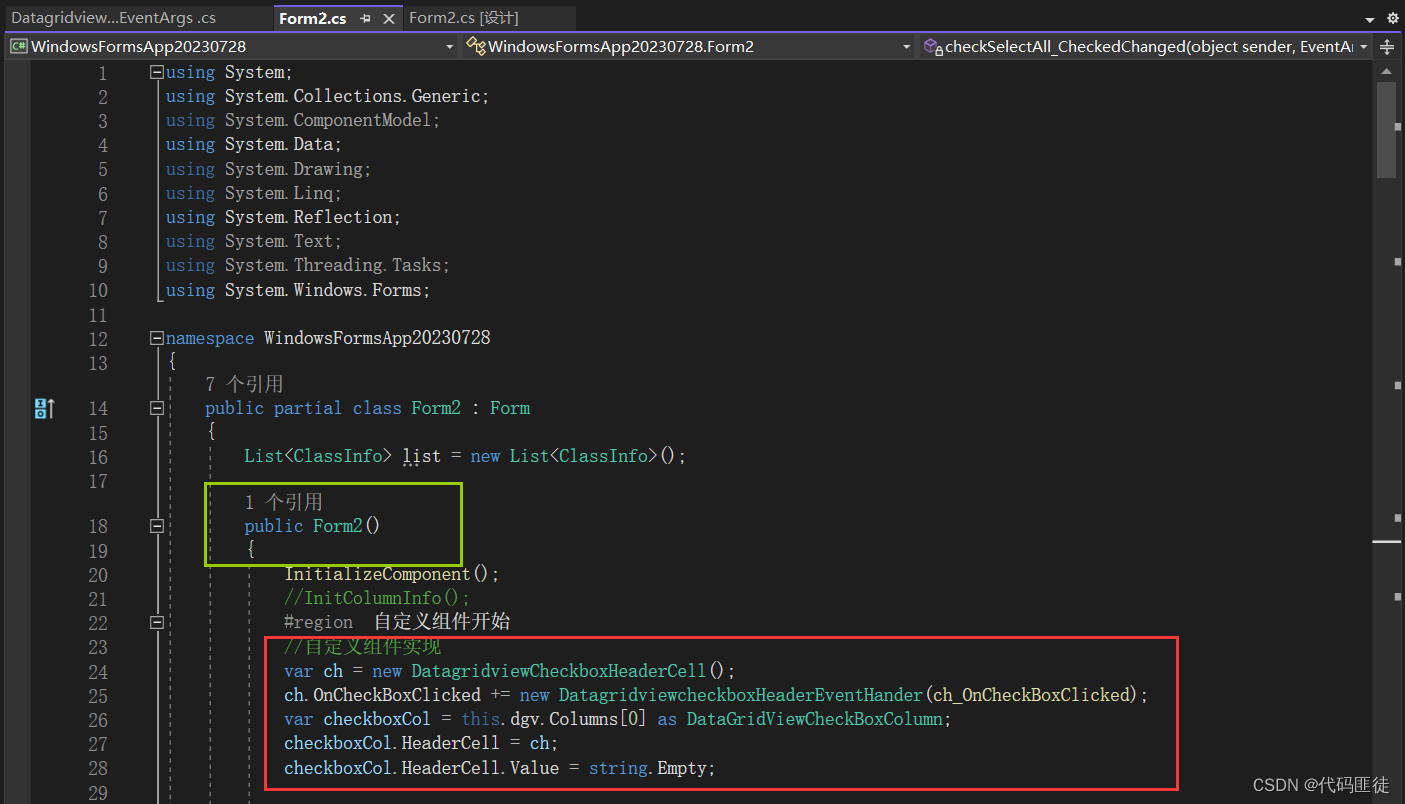
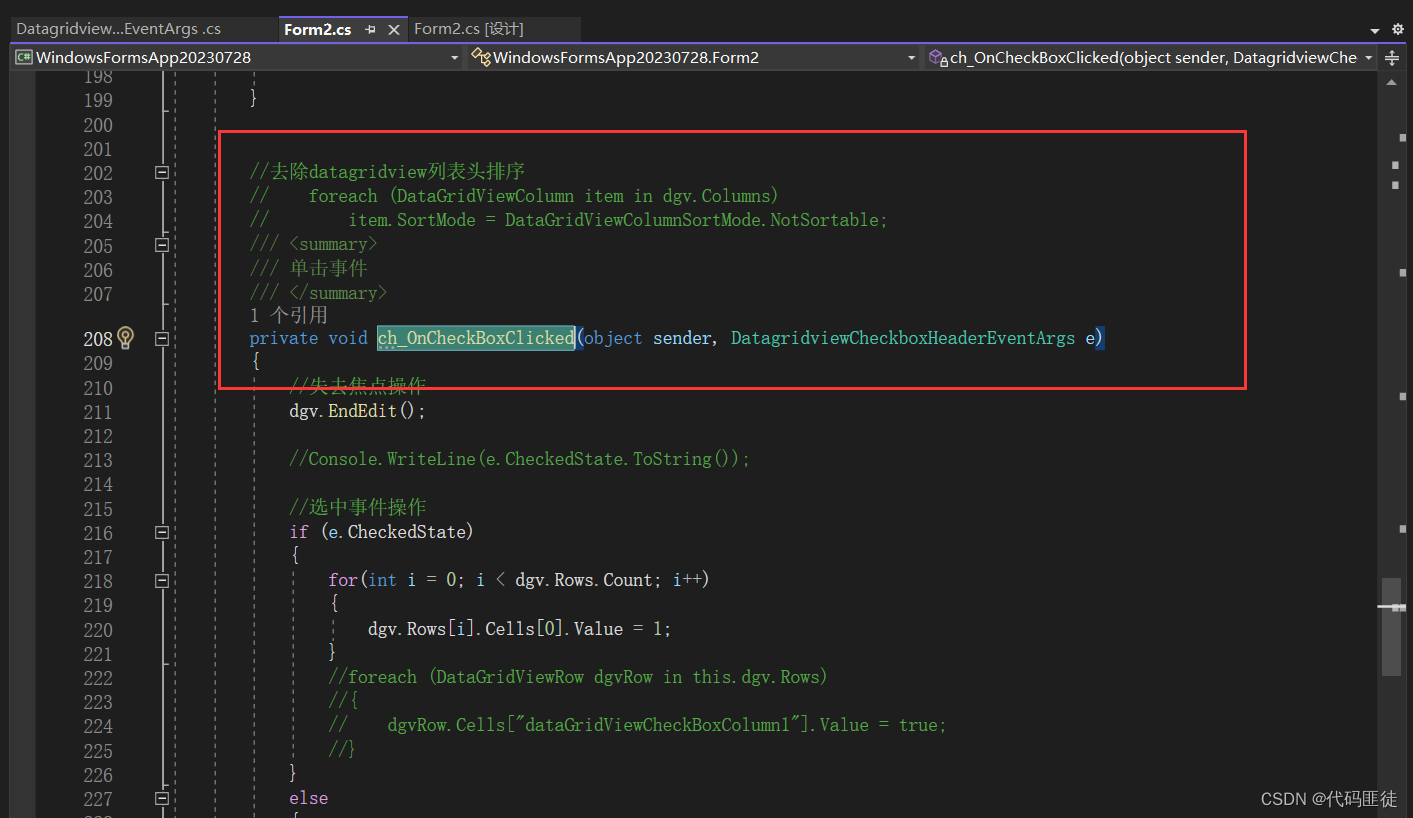
代码:
public Form2(){InitializeComponent();//InitColumnInfo();#region 自定义组件开始//自定义组件实现var ch = new DatagridviewCheckboxHeaderCell();ch.OnCheckBoxClicked += new DatagridviewcheckboxHeaderEventHander(ch_OnCheckBoxClicked);var checkboxCol = this.dgv.Columns[0] as DataGridViewCheckBoxColumn;checkboxCol.HeaderCell = ch;checkboxCol.HeaderCell.Value = string.Empty;}
注意其中dgv.EndEdit(); 失去焦点操作,如果没有这个,你焦点所在checkBox不会勾选
//去除datagridview列表头排序// foreach (DataGridViewColumn item in dgv.Columns)// item.SortMode = DataGridViewColumnSortMode.NotSortable;/// <summary>/// 单击事件/// </summary>private void ch_OnCheckBoxClicked(object sender, DatagridviewCheckboxHeaderEventArgs e){//失去焦点操作dgv.EndEdit();//Console.WriteLine(e.CheckedState.ToString());//选中事件操作if (e.CheckedState){for(int i = 0; i < dgv.Rows.Count; i++){dgv.Rows[i].Cells[0].Value = 1;}//foreach (DataGridViewRow dgvRow in this.dgv.Rows)//{// dgvRow.Cells["dataGridViewCheckBoxColumn1"].Value = true;//}}else{for (int i = 0; i < dgv.Rows.Count; i++){dgv.Rows[i].Cells[0].Value = 0;}//foreach (DataGridViewRow dgvRow in this.dgv.Rows)//{// dgvRow.Cells["dataGridViewCheckBoxColumn1"].Value = 0;//}}}
第三种,不添加DataGridViewCheckBoxColumn,直接以自定义的形式形成一列的checkBox
和第二种相比,就是把DataGridViewCheckBoxColumn从DataGridView中删除,然后public Form2()自定义组件实现代码改一下,其他都是一样的
也就是把这一串换成下面的即可
//自定义组件实现
var ch = new DatagridviewCheckboxHeaderCell();
ch.OnCheckBoxClicked += new DatagridviewcheckboxHeaderEventHander(ch_OnCheckBoxClicked);
var checkboxCol = this.dgv.Columns[0] as DataGridViewCheckBoxColumn;
checkboxCol.HeaderCell = ch;
checkboxCol.HeaderCell.Value = string.Empty;
if (!this.DesignMode){DatagridviewCheckboxHeaderCell cbHeader = new DatagridviewCheckboxHeaderCell();cbHeader.OnCheckBoxClicked += new DatagridviewcheckboxHeaderEventHander(ch_OnCheckBoxClicked);DataGridViewCheckBoxColumn checkboxCol = new DataGridViewCheckBoxColumn();checkboxCol.HeaderCell = cbHeader;checkboxCol.HeaderCell.Value = string.Empty;this.dgv.Columns.Insert(0,checkboxCol);
}
第三种实现的是类属于java面向对象编程的效果,第二种则是自定义组件进行添加的效果
参考文章
C# Winform中DataGridView的DataGridViewCheckBoxColumn CheckBox选中判断
关于Winform中DatagridView 表头checkBox全选选项框总结
DataGridView EndEdit()方法
c# winform获取gridview数据
精髓概括
C# 自定义控件实现ChackBox的Checked效果
-
创建一个类,继承自System.Windows.Forms.Control,实现自定义控件;
-
在类中重写OnPaint方法,绘制CheckBox的外观;
-
在类中重写OnMouseDown方法,实现鼠标点击时CheckBox的Checked状态的改变;
-
在类中定义一个Checked属性,用于获取或设置CheckBox的Checked状态;
-
在类中定义一个CheckedChanged事件,用于在CheckBox的Checked状态改变时触发;
-
在类中重写OnClick方法,实现CheckBox的Checked状态改变时触发CheckedChanged事件。
配套功能实现
Winform中DatagridView 加上 ContextMenuStrip 实现右键点击展示菜单,且可以获取数据(在没数据的地方不显示右键菜单,以及右键焦点进行改变),详情见该栏上一篇文章
