RabbitMQ 集群部署
RabbiMQ是用Erlang开发的,集群非常方便,因为Erlang天生就是一门分布式语言,但其本身并不支持负载均衡。
RabbitMQ的集群节点包括内存节点、磁盘节点。RabbitMQ支持消息的持久化,也就是数据写在磁盘上,最合适的方案就是既有内存节点,又有磁盘节点。
RabbitMQ模式大概分为以下三种:
- 单一模式;
- 普通模式(默认的集群模式);
- 镜像模式(把需要的队列做成镜像队列,存在于多个节点,属于
RabbiMQ的HA方案,在对业务可靠性要求较高的场合中比较适用)。 要实现镜像模式,需要先搭建一个普通集群模式,在这个模式的基础上再配置镜像模式以实现高可用。
1. 集群架构 #
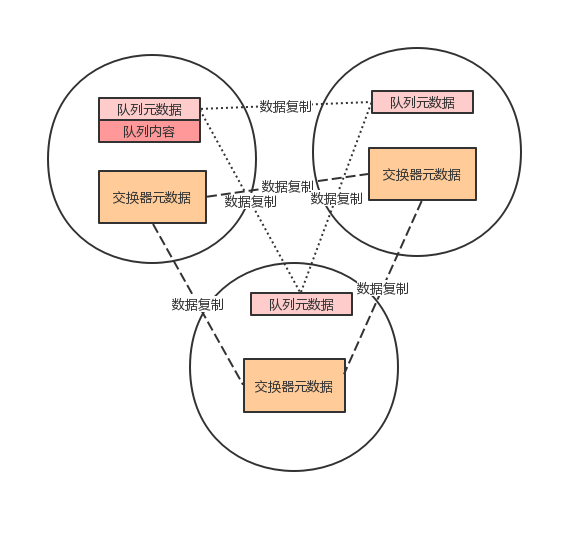
2. 集群部署规划 #
item | node 1 | node 2 | node 3 |
|---|---|---|---|
listeners.tcp.default | 5000 | 5100 | 5200 |
management.tcp.port | 5020 | 5120 | 5220 |
mqtt.listeners.tcp.default | 5040 | 5140 | 5240 |
3. 安装文件 #
下载文件
请下载
unix generic版本
-
以
3.9.11版本为例: https://github.com/rabbitmq/rabbitmq-server/releases/download/v3.9.11/rabbitmq-server-generic-unix-3.9.11.tar.xz -
其他版本下载:https://github.com/rabbitmq/rabbitmq-server/releases
解压文件
xz -d rabbitmq-server-generic-unix-3.9.11.tar.xztar xvf rabbitmq-server-generic-unix-3.9.11.tar
复制成功!
4. 集群部署 #
4.1 创建文件目录 #
分别创建三个节点(
node)目录,多个以此类推node-N
cd /datamkdir -p rabbitmq/dc3/node-01 rabbitmq/dc3/node-02 rabbitmq/dc3/node-03
复制成功!
将解压的
rabbitmq文件放入到每个节点中,其他节点操作一致
cp -r rabbitmq-server/* rabbitmq/dc3/node-01/# pwd
# /data/rabbitmq/dc3/node-01# ls
# escript etc plugins sbin share
复制成功!
为每个节点创建配置和
keys目录,其他节点操作一致
cd node-Nmkdir -p etc/rabbitmq keys
复制成功!
4.2 配置文件 #
在每个节点的
etc/rabbitmq下添加配置文件advanced.config、rabbitmq.conf、rabbitmq-env.conf、enabled_plugins
4.2.1 advanced.config #
[%% ----------------------------------------------------------------------------%% Advanced Erlang Networking/Clustering Options.%%%% See https://www.rabbitmq.com/clustering.html for details%% ----------------------------------------------------------------------------%% Sets the net_kernel tick time.%% Please see http://erlang.org/doc/man/kernel_app.html and%% https://www.rabbitmq.com/nettick.html for further details.%%%% {kernel, [{net_ticktime, 60}]},%% ----------------------------------------------------------------------------%% RabbitMQ Shovel Plugin%%%% See https://www.rabbitmq.com/shovel.html for details%% ----------------------------------------------------------------------------{rabbitmq_shovel,[{shovels,[%% A named shovel worker.%% {my_first_shovel,%% [%% List the source broker(s) from which to consume.%%%% {sources,%% [%% URI(s) and pre-declarations for all source broker(s).%% {brokers, ["amqp://user:password@host.domain/my_vhost"]},%% {declarations, []}%% ]},%% List the destination broker(s) to publish to.%% {destinations,%% [%% A singular version of the 'brokers' element.%% {broker, "amqp://"},%% {declarations, []}%% ]},%% Name of the queue to shovel messages from.%%%% {queue, <<"your-queue-name-goes-here">>},%% Optional prefetch count.%%%% {prefetch_count, 10},%% when to acknowledge messages:%% - no_ack: never (auto)%% - on_publish: after each message is republished%% - on_confirm: when the destination broker confirms receipt%%%% {ack_mode, on_confirm},%% Overwrite fields of the outbound basic.publish.%%%% {publish_fields, [{exchange, <<"my_exchange">>},%% {routing_key, <<"from_shovel">>}]},%% Static list of basic.properties to set on re-publication.%%%% {publish_properties, [{delivery_mode, 2}]},%% The number of seconds to wait before attempting to%% reconnect in the event of a connection failure.%%%% {reconnect_delay, 2.5}%% ]} %% End of my_first_shovel]}%% Rather than specifying some values per-shovel, you can specify%% them for all shovels here.%%%% {defaults, [{prefetch_count, 0},%% {ack_mode, on_confirm},%% {publish_fields, []},%% {publish_properties, [{delivery_mode, 2}]},%% {reconnect_delay, 2.5}]}]},{rabbitmq_auth_backend_ldap, [%%%% Authorisation%% =============%%%% The LDAP plugin can perform a variety of queries against your%% LDAP server to determine questions of authorisation. See%% https://www.rabbitmq.com/ldap.html#authorisation for more%% information.%% Set the query to use when determining vhost access%%%% {vhost_access_query, {in_group,%% "ou=${vhost}-users,ou=vhosts,dc=example,dc=com"}},%% Set the query to use when determining resource (e.g., queue) access%%%% {resource_access_query, {constant, true}},%% Set queries to determine which tags a user has%%%% {tag_queries, []}]}
].
复制成功!
4.2.2 rabbitmq.conf #
## This example configuration file demonstrates various settings
## available via rabbitmq.conf. It primarily focuses core broker settings
## but some tier 1 plugin settings are also covered.
##
## This file is AN EXAMPLE. It is NOT MEANT TO BE USED IN PRODUCTION. Instead of
## copying the entire (large!) file, create or generate a new rabbitmq.conf for the target system
## and populate it with the necessary settings.
##
## See https://rabbitmq.com/configure.html to learn about how to configure RabbitMQ,
## the ini-style format used by rabbitmq.conf, how it is different from `advanced.config`,
## how to verify effective configuration, and so on.
##
## See https://rabbitmq.com/documentation.html for the rest of RabbitMQ documentation.
##
## In case you have questions, please use RabbitMQ community Slack and the rabbitmq-users Google group
## instead of GitHub issues.# ======================================
# Core broker section
# ======================================## Networking
## ====================
##
## Related doc guide: https://rabbitmq.com/networking.html.
##
## By default, RabbitMQ will listen on all interfaces, using
## the standard (reserved) AMQP 0-9-1 and 1.0 port.
##
listeners.tcp.default = 5000## To listen on a specific interface, provide an IP address with port.
## For example, to listen only on localhost for both IPv4 and IPv6:
##
# IPv4
# listeners.tcp.local = 127.0.0.1:5672
# IPv6
# listeners.tcp.local_v6 = ::1:5672## You can define multiple listeners using listener names
# listeners.tcp.other_port = 5673
# listeners.tcp.other_ip = 10.10.10.10:5672## TLS listeners are configured in the same fashion as TCP listeners,
## including the option to control the choice of interface.
##
# listeners.ssl.default = 5030## It is possible to disable regular TCP (non-TLS) listeners. Clients
## not configured to use TLS and the correct TLS-enabled port won't be able
## to connect to this node.
# listeners.tcp = none## Number of Erlang processes that will accept connections for the TCP
## and TLS listeners.k
##
# num_acceptors.tcp = 10
# num_acceptors.ssl = 10## Socket writer will force GC every so many 